As I mentioned a few days ago, I’m plan to give POSTOPLAN a shot. Today, I decided to spend just a few minutes signing up for a free trial and kicking the tires. Here’s what I found.
Signup is a Breeze
I picked my preferred plan (the Start plan, for now). POSTOPLAN advertises a free seven-day trial which kicks in automatically. You can register without setting up a payment method and if you sign in with Google registration is as easy as accepting the Terms of Service and clicking on your Google account to log in.
Signup could not be easier.
Hello Busy Dashboard
Signup was a breeze, but after signing up I was presented with the interface which was somewhat overwhelming.
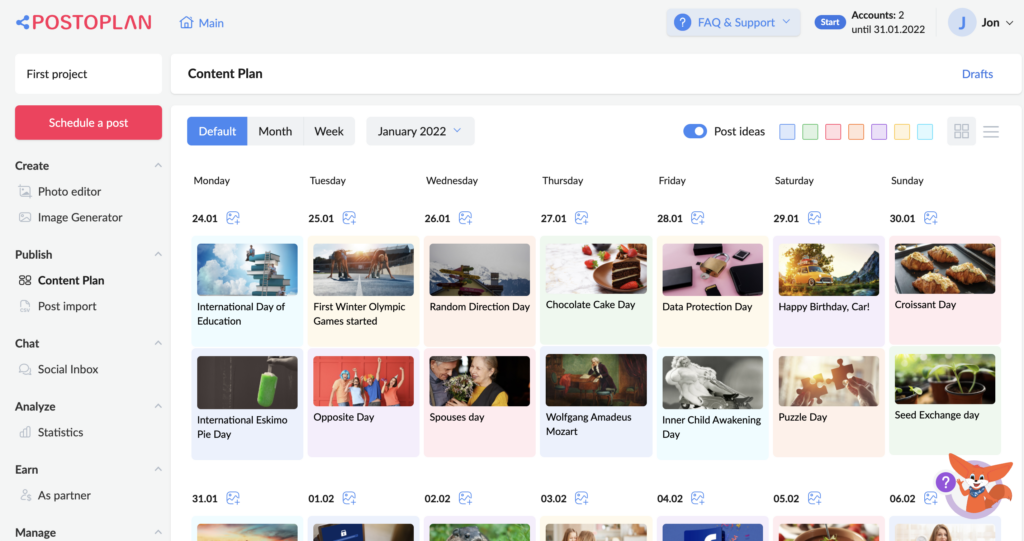
That’s a lot of buttons and menus and unexplained content. The onboarding process really needs a setup wizard or a walk-through to help with initial setup. I’m sure with some use this would all make sense, but as a first impression this is a lot to take in.
Making a (False) Start
I decided the first thing to do was to connect my social media accounts and found an appropriate menu item in the lefthand menu under Manage > Accounts. That’s when I noticed my mistake: the Start plan only supports posting to Instagram, Facebook, Telegram, and WordPress (oddly enough). To connect to Twitter and LinkedIn I would need to upgrade to the Business plan.
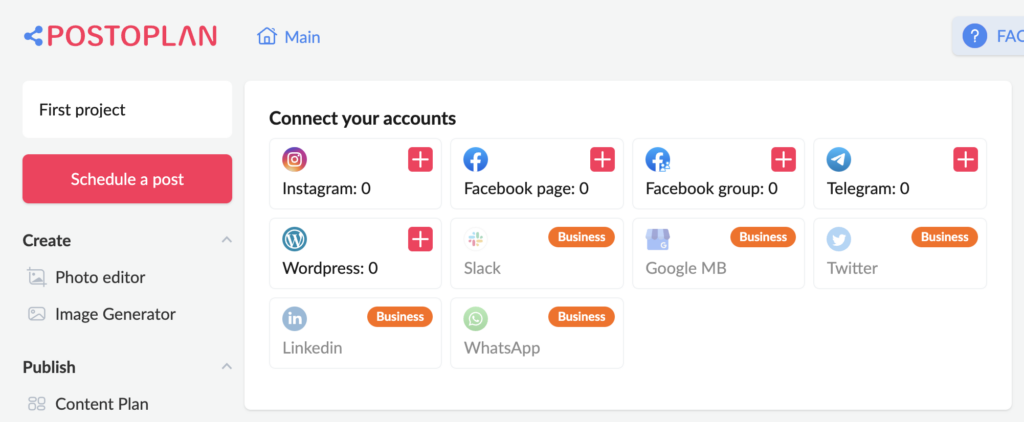
No problem! I’ll just upgrade to the Business plan for the duration of my seven day trial.
Unfortunately, now that I’ve subscribed to the Start plan I can no longer get the seven-day trial for the Business plan, at least not on my own. When I attempted to switch to the Business plan I was prompted to pay for a month (or year) of service. 🤦♂️
Making a Late Appearance: the Onboarding Tour
Mildly annoyed after attempting and failing to upgrade to the Business plan while keeping my seven-day trial, I decided to head back to the dashboard to see if I could find some other option that would allow me to upgrade my plan for the rest of the trial period. Upon landing back on the dashboard I was now offered the chance to watch an introductory tour.
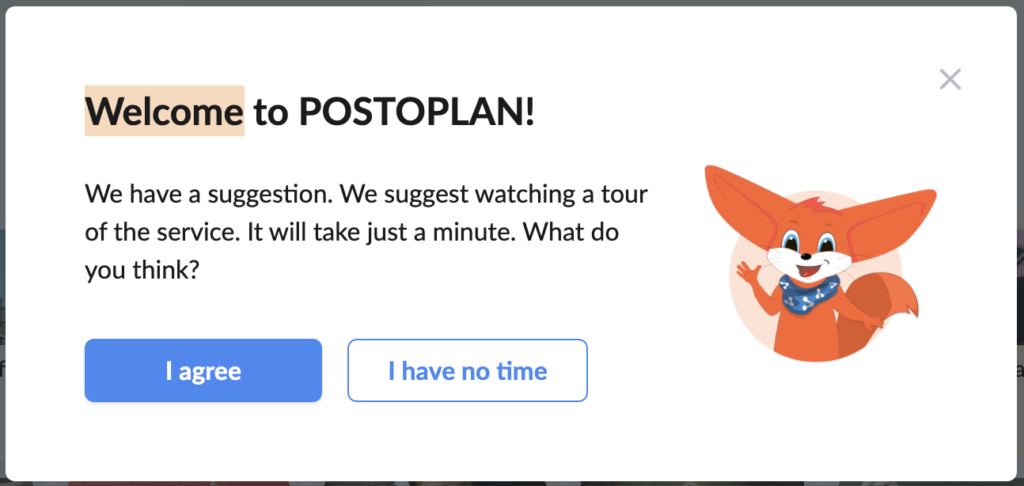
My annoyance relaxed just a bit and I clicked “I agree”. However, what followed was two modal windows that seemed to highlight unimportant or irrelevant information, when what I really needed out of a tour was something to tell me how to get started.
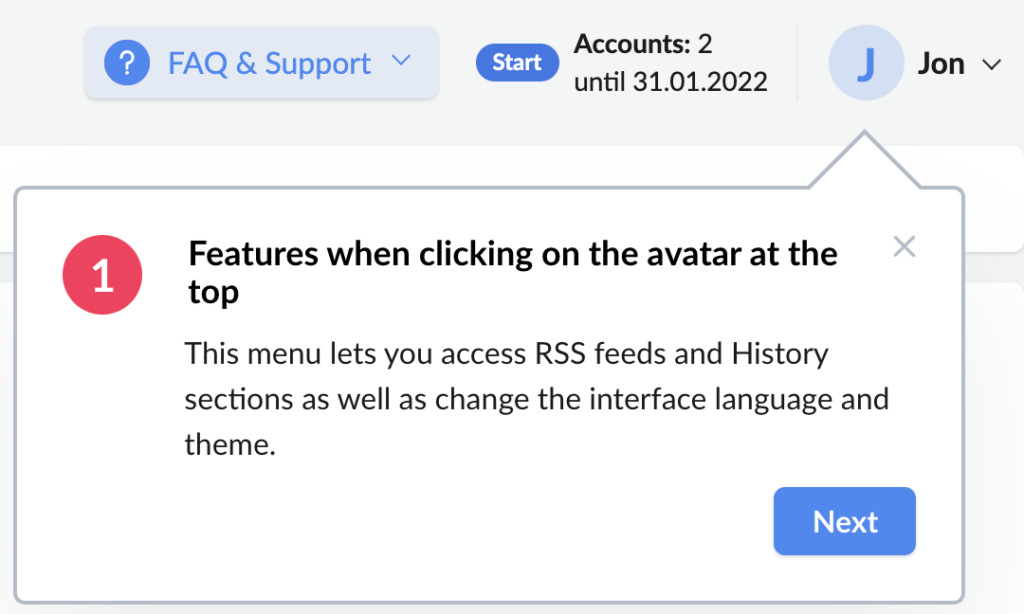
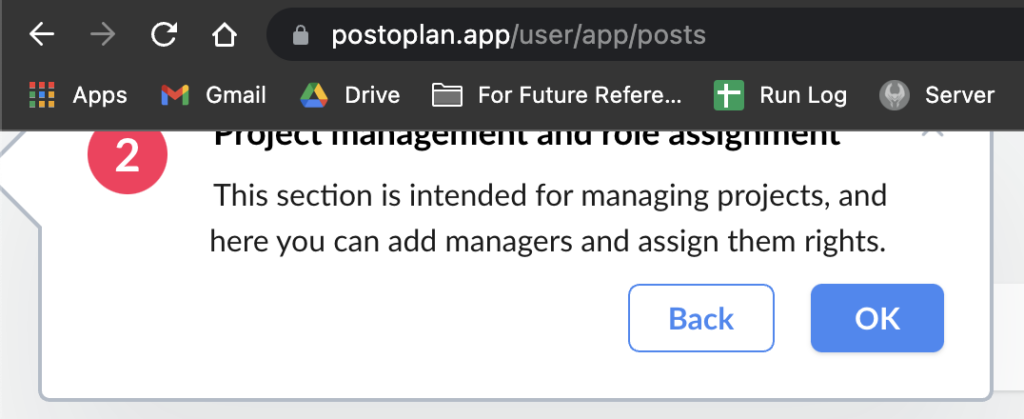
And that concludes the tour!
10 Minutes In and I’m Looking for the Exit
I have to be honest. At this point, I was underwhelmed.
Not to worry! POSTPLAN’s helpful mascot volunteered to help!
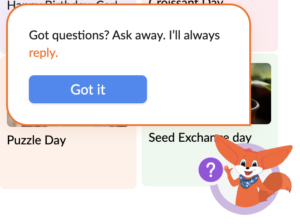
I opened up the widget which lead me to a bunch of common questions. However, despite all of the mascot’s best intentions, I couldn’t find any information about switching between plan types during the trial period.
After a few more minutes of poking around I concluded that at this point it appears I have a few options:
- I can just pay $6.90 for one month of the Business plan.
- I can reach out to POSTOPLAN support via email and ask if they can switch my seven-day trial to the Business plan. I bet they’d do it.
- I can log out and create a completely new account, this time subscribing to the Business plan.
- I can move on and try something else, like Buffer.
UX is Important
When I looked at social media management apps a few days ago I said this about POSTOPLAN:
So cheap it makes you wonder what the catch is.
Unfortunately, I believe I’ve found the catch: user experience.
On paper, POSTOPLAN matches the feature sets of much more expensive platforms at a fraction of the price. However, the user experience needs some work. While registration was dead-simple, the rest of the process of trying to get things set up was pretty rough:
- The dashboard is very busy when you see it for the first time and it’s unclear what you should do to get started.
- If you accidentally subscribe to the wrong plan for the seven-day free trial, you’re unable to change plans, at least not as far as I was able to determine. Perhaps POSTOPLAN’s support can change things for you, but then you have to email them and wait for them to get back to you. No thanks.
- When you are presented with the onboarding tour it’s poorly executed and doesn’t provide useful information (e.g., the first steps you should take in setting up your account and how to create and schedule posts).
- As you can tell from the screenshots above, the copy used throughout could use some work.
The entire experience provides the impression of a product that’s still beta stage, and that’s ok. I work for a bootstrapped startup and there was certainly a time when our product felt like it was still in beta stage. However, for me personally the difference between $6.90 per month (entry level price for my needs at POSTOPLAN) and $10 per month (entry level price for my needs at Buffer) just isn’t sufficient to muddle through an unpolished user experience and hassle support for account issues.
Should You Try POSTOPLAN?
Maybe.
At this point, you may think I would say “no” but the truth is if the Start plan works for your needs, POSTOPLAN still looks like a fantastic value. The onboarding process is a bit rough, but if you’re willing to look past that, on paper POSTOPLAN still looks like a really compelling option.

It seems that the problem is you work at too good of a company who gets UX. 🤣
Very true. 😅 I’m trying very hard to be fair and kind to POSTOPLAN. I really do think they’re onto something here, but the execution of onboarding and setup just isn’t where it needs to be yet.